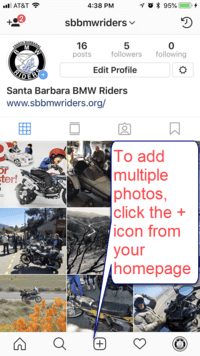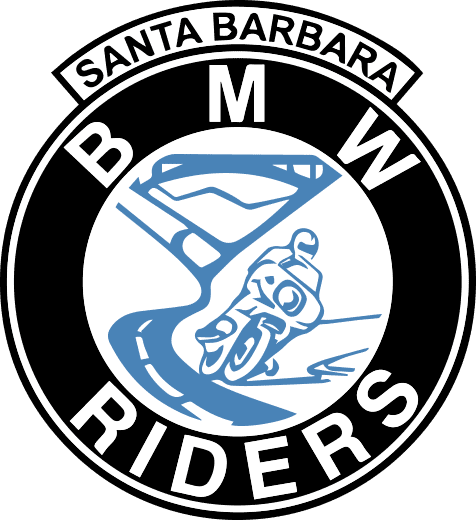Here are the instructions to post photos from your phone (you cannot post photos from your computer) to Instagram and our website.
- Go to https://www.sbbmwriders.org/instagram and you will see the photo gallery

- Click the link, https://snapwidget.com/campaign/WgkVNEXd to link your Instagram account to our gallery
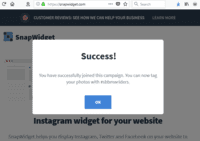
- Make sure you have visited the App Store for your phone and downloaded the Instagram application
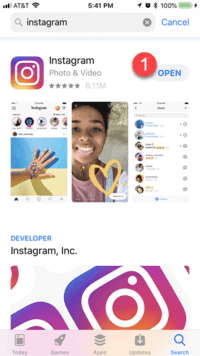
- Take a photo with your phone
- Click the SHARE icon when viewing the photo

- You will see the Instagram icon as a place to share the photo (remember, from your phone’s photo gallery, you can only share one photo at a time to Instagram. If you select 2 photos to share, the instagram icon will disappear)
- Click the Instagram icon

- Type in any description you want about the photo, but you must also add the hashtag; #sbbmwriders
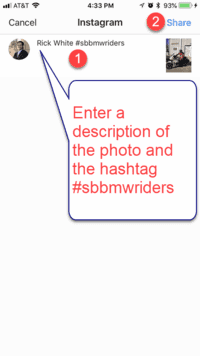
- After you save your post it will immediately be on Instagram. It will take about 2 minutes to be visible on our website, https://www.sbbmwriders.org/instagram
- NOTE: If you want to upload multiple photos at a time, open your Instagram phone application and click the (+) icon at the bottom of your screen and you will see your phone photo gallery. Just select and post.